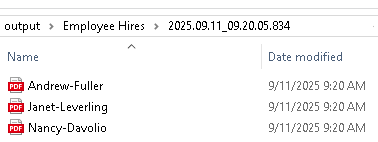ReportBurster's AI-Driven Approach to Reporting
ReportBurster is an AI-driven reporting solution that empowers you to generate, customize, and distribute business reports effortlessly—delivering them via email, web portals, and other destinations.
Table of Contents
- Introduction
- Our Philosophy: Building & Automating Reports—With AI as Your Helping Partner
- You Are Not Expected To Write Code
- Data Privacy
- Understanding and Visualizing Your Data
- Fetching and Preparing Data for Reports
Introduction
ReportBurster is an AI-driven reporting solution that empowers you to generate, customize, and distribute business reports with ease. By leveraging AI, you can design reports that extract and present data efficiently—no matter your technical background.
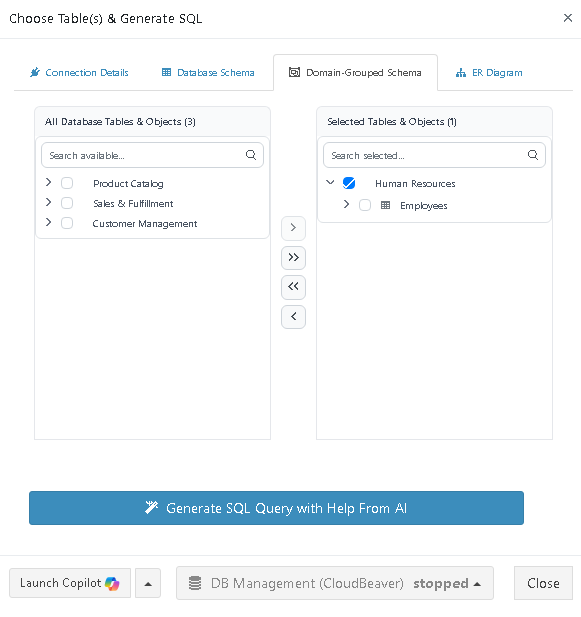
With ReportBurster, AI assists you with:
- Understanding and Visualizing Your Data – Organize and display your data in meaningful ways, such as grouping by business area or generating clear database diagrams that show tables and their relationships.
- Fetching and Preparing Data for Reports – Define your data needs in plain language and let AI write the SQL and scripts to fetch and prepare your data.
- Creating Beautiful Report Layouts – Design responsive, customized templates for your reports.
- Setting Up the ReportBurster Portal Quickly – Build your own web portal CMS and start distributing payroll, invoices, and other reports online.
Our Philosophy: Building & Automating Reports—With AI as Your Helping Partner
We believe that, with the support of artificial intelligence, anyone—regardless of coding experience—can generate, automate, and distribute impactful business reports.
You're in control
ReportBurster guides you step by step, providing clear AI prompts and intuitive processes. You describe what you want in plain language, and the AI helps generate the scripts or configurations you need. No manual coding required.
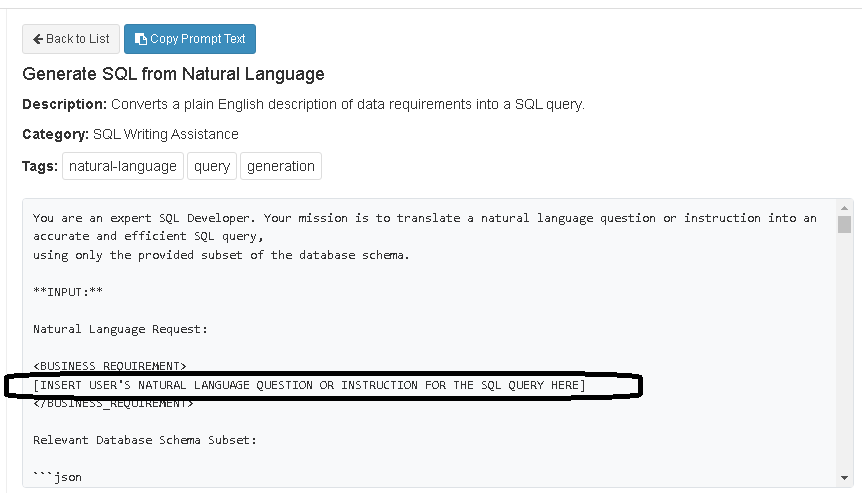
Describe your reporting needs. The AI suggests the right setup for you.
Effortless customization and distribution
Quickly create custom reports, then distribute them securely—by email, through web portals, or to other destinations. Each step is transparent, so you always know what's happening.
Note: There's no "magic button" that builds perfect reports without your input. You remain in the driver's seat, using AI as a powerful assistant. This approach keeps your workflow secure, your data private, and your results tailored to your needs.
Instead of a single "magic button," ReportBurster offers several Hey AI, Help Me With buttons. Use these whenever you need a strong AI helping hand.
You Are Not Expected To Write Code
When configuring reports or customizing the ReportBurster Portal, you may be asked to provide SQL, Groovy, PHP, HTML, or other code.
Question: Do you need to write this code yourself?
Answer: No, you do not need to write this code yourself.
Whenever ReportBurster asks for code, simply use the Hey AI, Help Me With button. The AI will generate the code you need, so you don't have to know any programming languages.
AI now puts the power of code in the hands of everyone—even if you've never coded before. You can create custom reports and portals without technical skills. If you do know how to code, you're always free to write or edit code yourself.
Gone are the days when non-coders were limited by clunky interfaces and couldn't achieve what a few lines of code could do.
We never require you to write code. But if you prefer to, you always have that option.
Data Privacy
You might wonder, "What about my company's data privacy?" when considering AI-powered reporting.
With ReportBurster, your data always stays protected. AI is used only during the configuration phase—helping you set up and customize your reports. When it's time to generate and distribute reports, ReportBurster connects directly to your databases, just like any trusted business software. At no point does AI access your actual data or databases.
Even during setup, you remain in control. When you use AI to help build or configure reports, ReportBurster provides you with tailored prompts. You review and adjust these prompts to fit your business needs, then copy them to your clipboard. You decide if, when, and how to use these prompts with your preferred AI chat provider—such as OpenAI, Claude, or even free, open-source options. Many providers don't require you to log in, so you can keep your chats anonymous if you choose.
Your data privacy is always in your hands. ReportBurster ensures that AI never directly interacts with your sensitive information, giving you full confidence and control throughout the reporting process.
Tip: You can even use Microsoft Copilot without logging in: https://copilot.microsoft.com
Now that you know your company's data remains secure, let's see how ReportBurster AI helps you build, automate, and distribute all your business documents with confidence.
Understanding and Visualizing Your Data
ReportBurster AI makes it easy to organize and present your data in useful ways. You can group information by business area or generate clear database diagrams that highlight tables and their connections.
Below, you'll see screenshots that illustrate how these features work in practice.
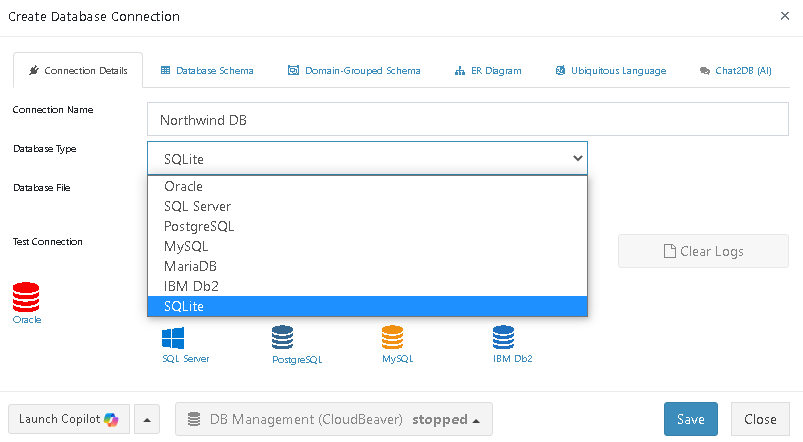
Everything starts by creating a new database connection.
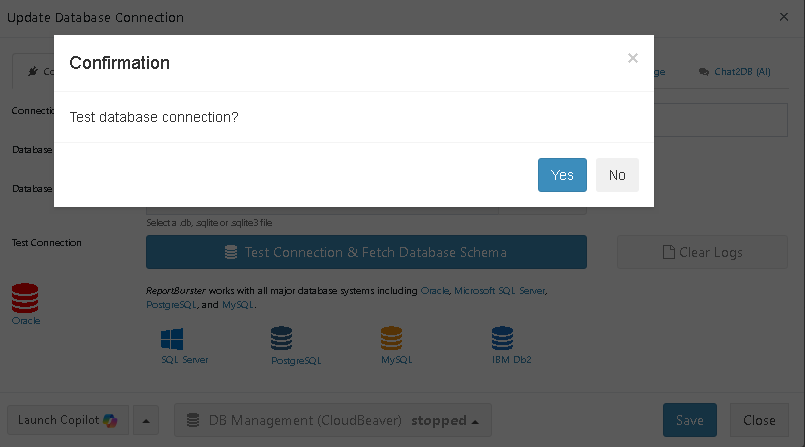
Click "Yes" to let ReportBurster automatically check your database connection and retrieve the database schema.
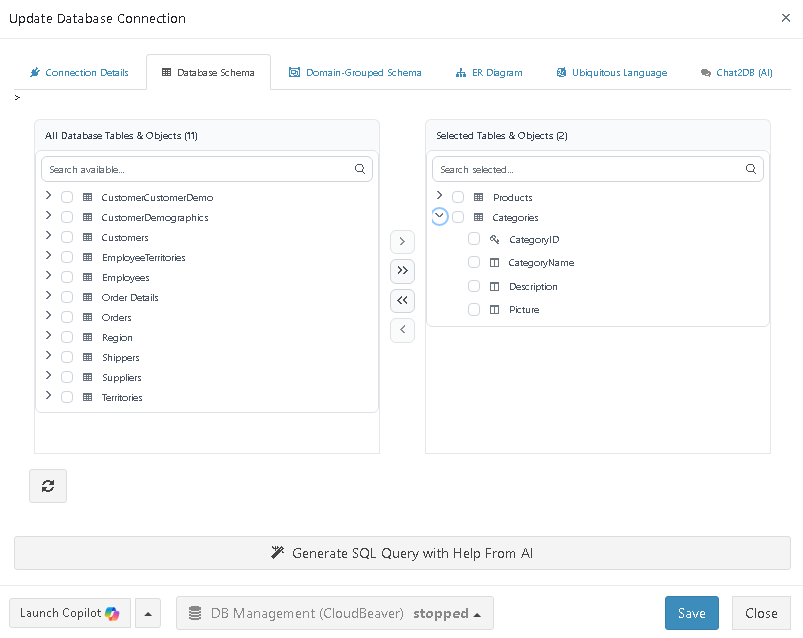
ReportBurster discovers the tables and columns available in your database. At this point, you could use AI to generate your SQL queries.
Instead, let's spend a few more minutes to deepen your understanding of the data.
Next, use AI to organize and group your database tables into business areas. This makes it much easier to see which tables you'll need for different reports, since you'll have a clear overview of the business data available for each reporting need.
Follow along with the next screenshots to see how AI can guide you in this process.
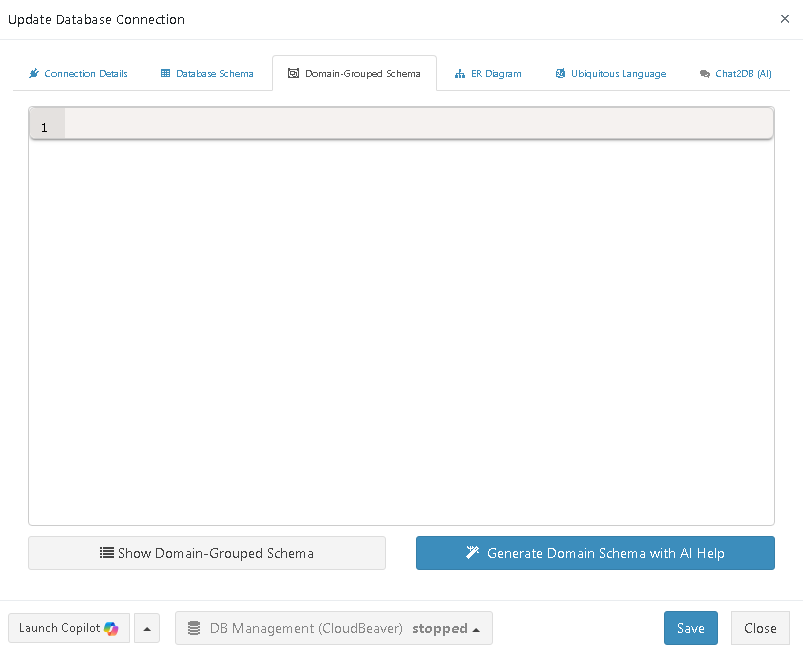
ReportBurster encourages you to "Generate Domain Schema with AI Help," making it easier to see which tables belong to each business area and to choose the right data for your reports.
Let's do it.
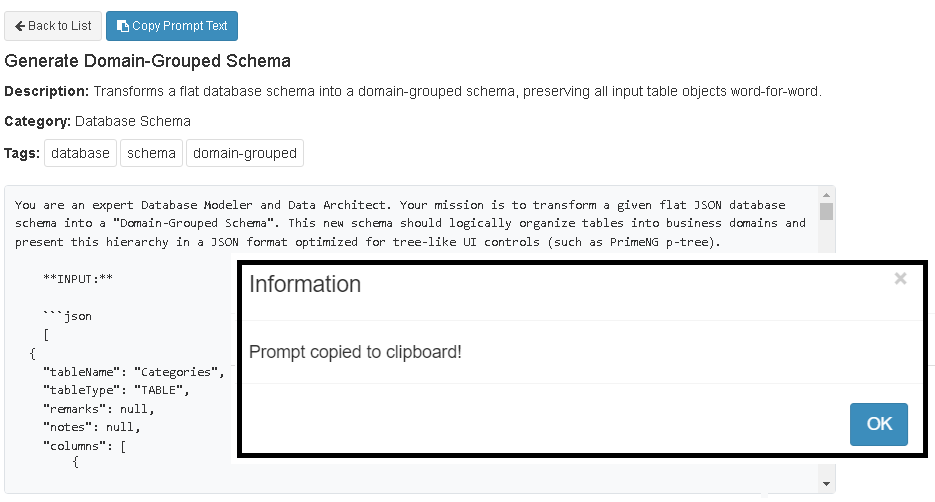
Copy this AI prompt to your favorite AI chat provider and it will return the "Domain-Grouped Schema," which you can then save in ReportBurster.
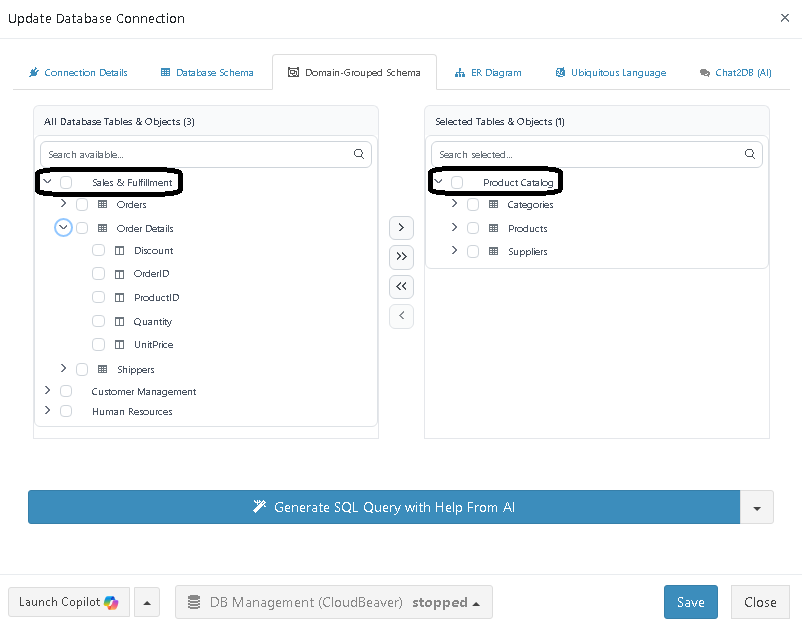
Voilà, you now have your "Domain-Grouped Schema"!
Review the organized domains—like "Sales & Fulfillment" and "Product Catalog"—to quickly see which tables belong to each business area and make it easier to select the right data for your reports.
Let's continue and use ReportBurster AI to generate and visualize the Entity–relationship model of your database.
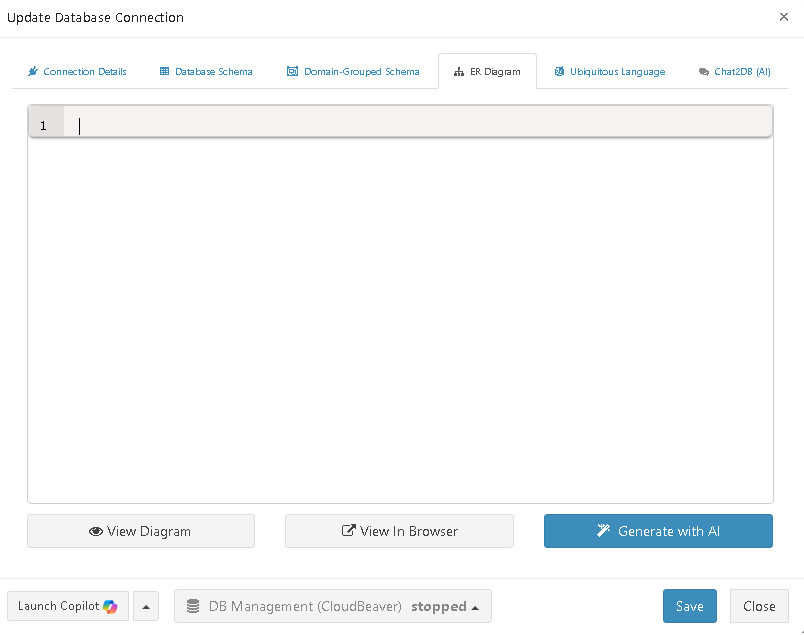
Click "Generate with AI"
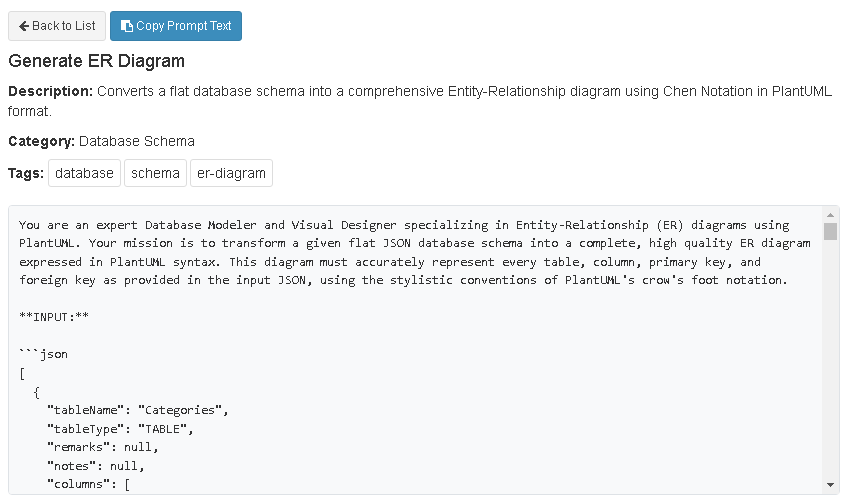
Pass this prompt to your AI provider and, after a few seconds, you'll get your database's ER diagram.
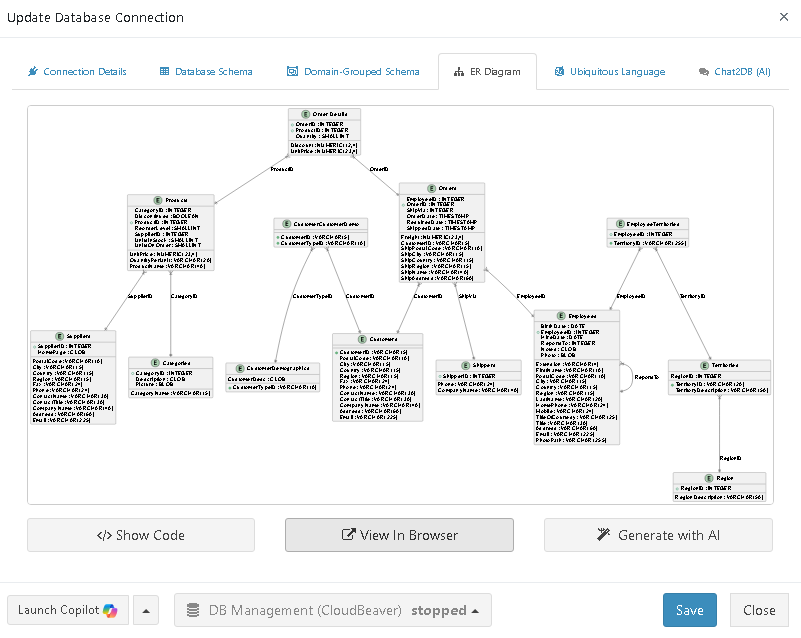
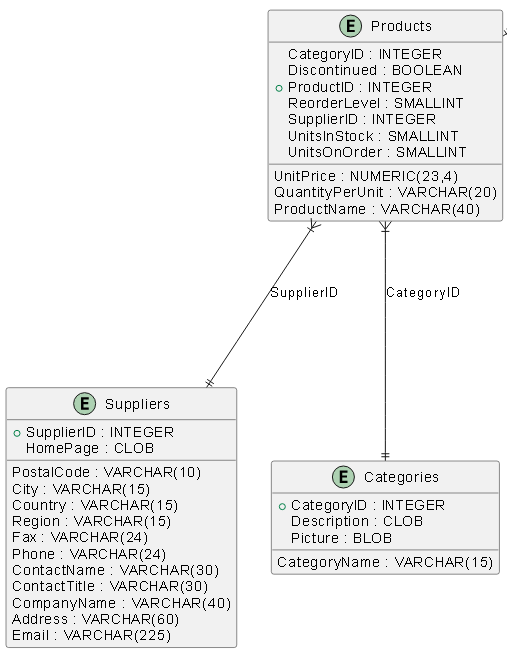
You can go even deeper with understanding your data, but let's move on to "Fetching and Preparing Data for Reports" and then to "Creating Beautiful Report Layouts."
Fetching and Preparing Data for Reports
With ReportBurster, you can build complex reports, but for quick learning, let's keep things simple.
Let's create an "Employee Hires" report.
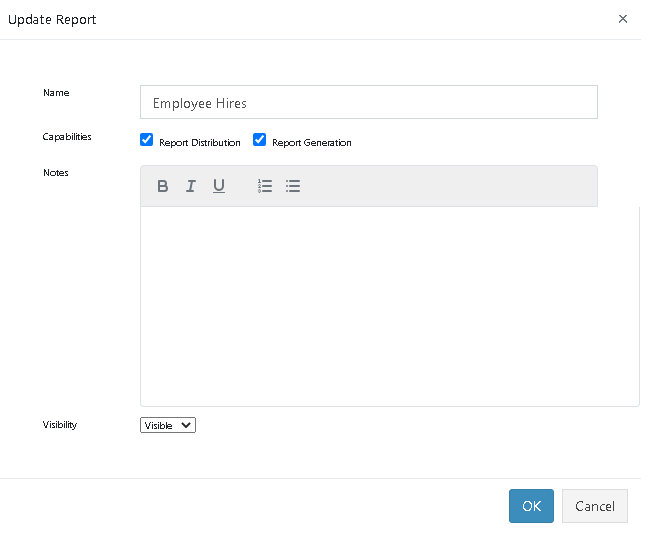
Next, write the SQL query to fetch the data from the database.
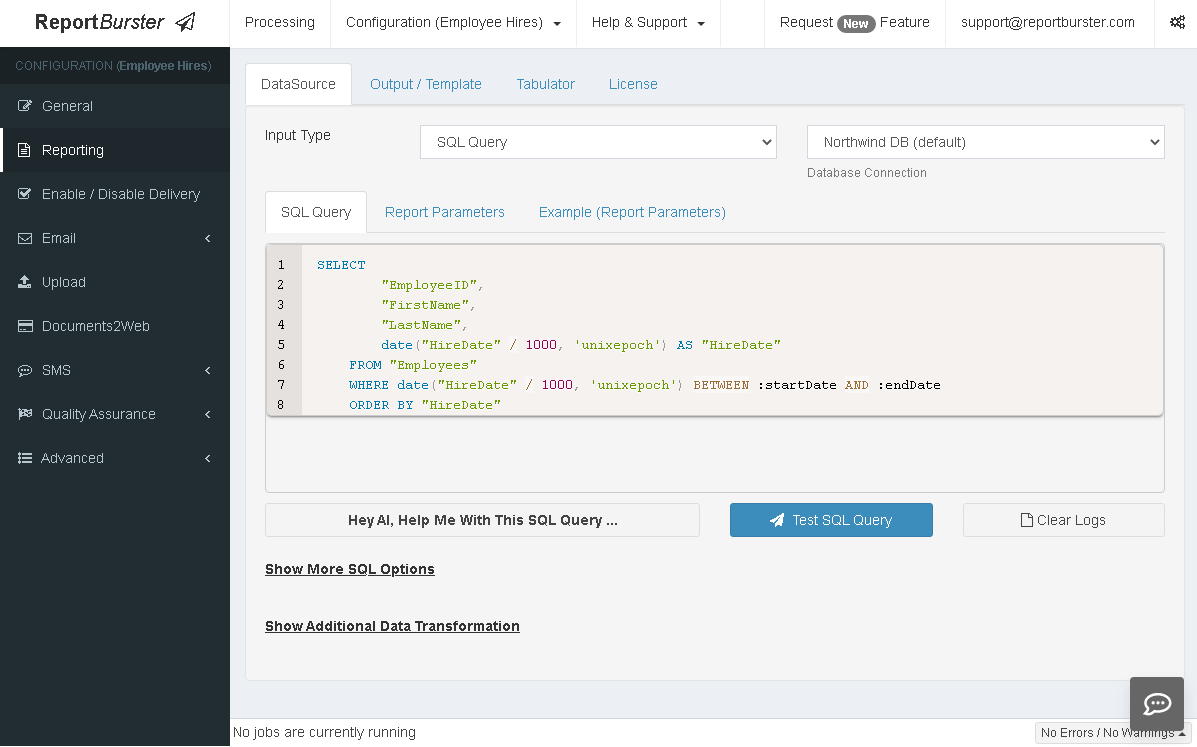
"Oh no, now you want me to write SQL Queries!" No worries—just look for the Hei AI, Help Me With This ... button.
In ReportBurster, the Hei AI, Help Me With This ... button is there when you need it—use it whenever you want.
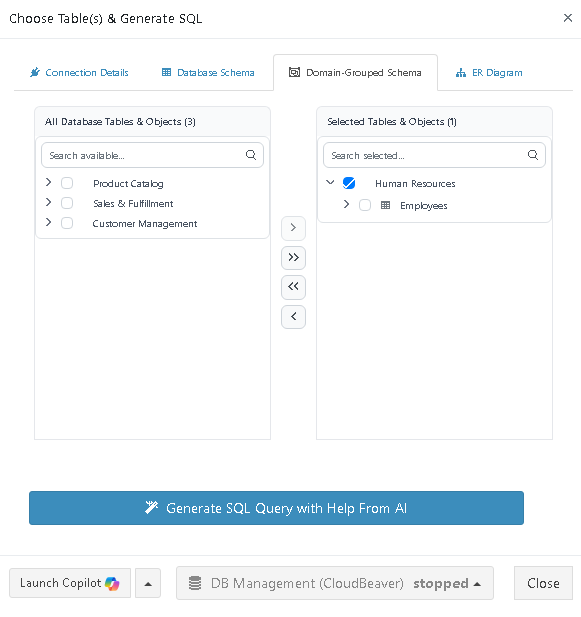
It's helpful that we previously generated the domain-grouped database schema. Now, with tables grouped by business domains, you get clear hints about which tables to use for your data.
If you need a refresher on your database structure, you can visualize the ER diagram again. For now, let's stay focused and generate our SQL query.
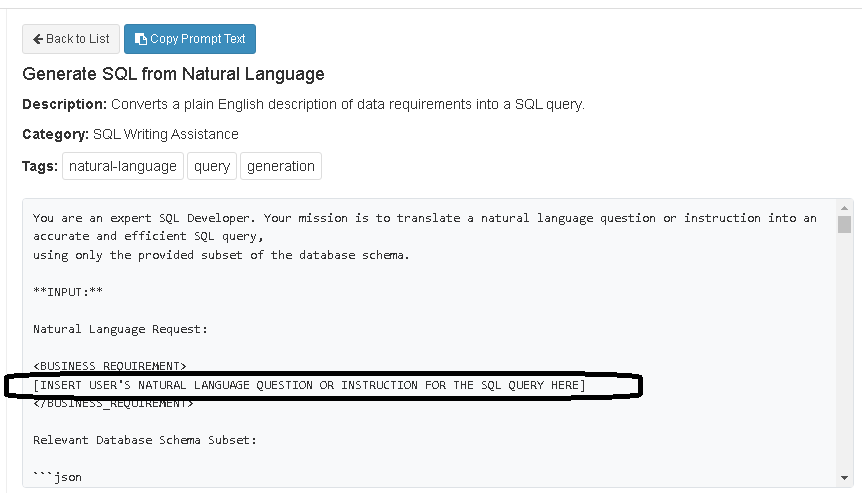
Copy the provided AI prompt and replace the placeholder with your own plain English description of the data you need. Review the prompt if you wish, but usually you only need to update your data requirements.
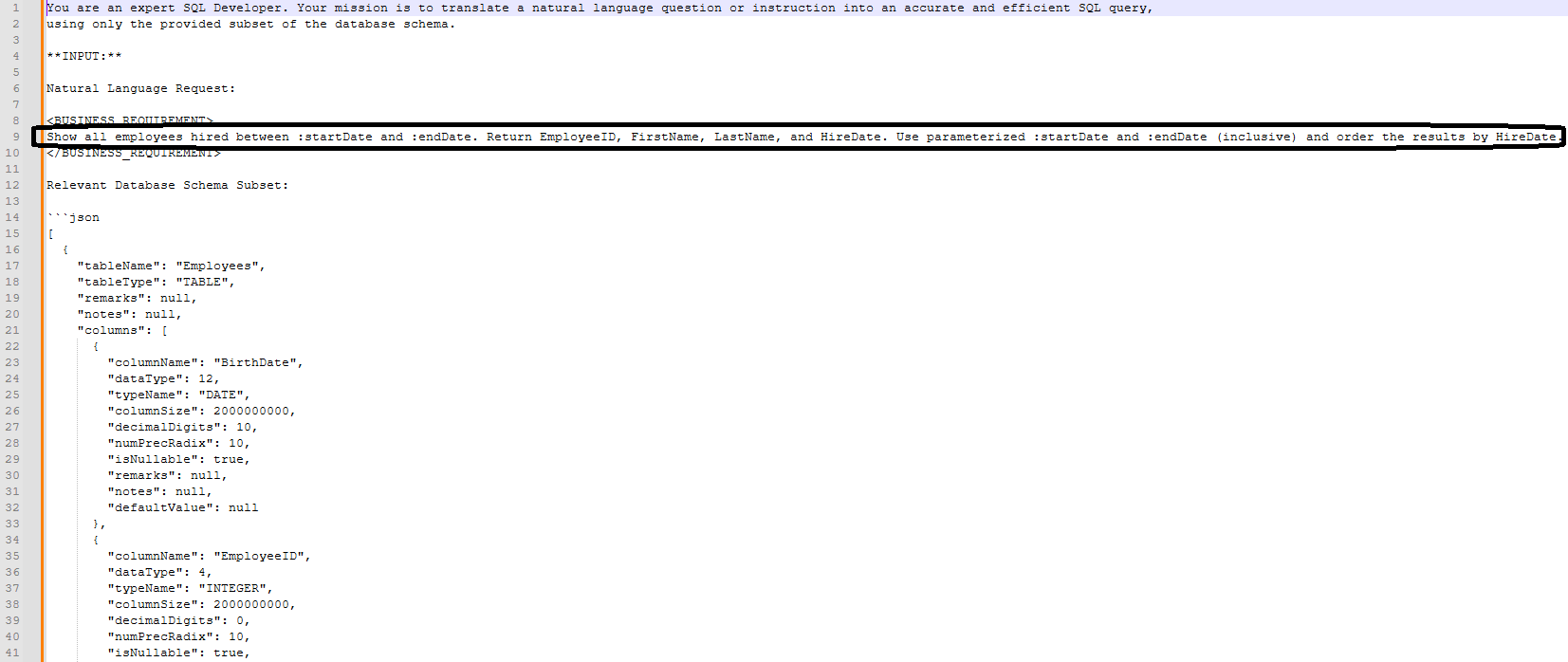
You'll notice the custom instruction for data fetching is detailed. Even though it's in plain English, it includes specifics about the structure of the returned data and any parameters to accept as input. A good AI chat model will return the complete and correct SQL right away.
Iterate with the LLM model and use the Test SQL Query button until you get the perfect SQL query.
While it's best to provide as much detail as possible about the data you need (in plain English), sometimes you may not know all the details at first. You can start your chat with your AI provider using what you have, and then iterate together until you get the perfect SQL query.
Report Parameters
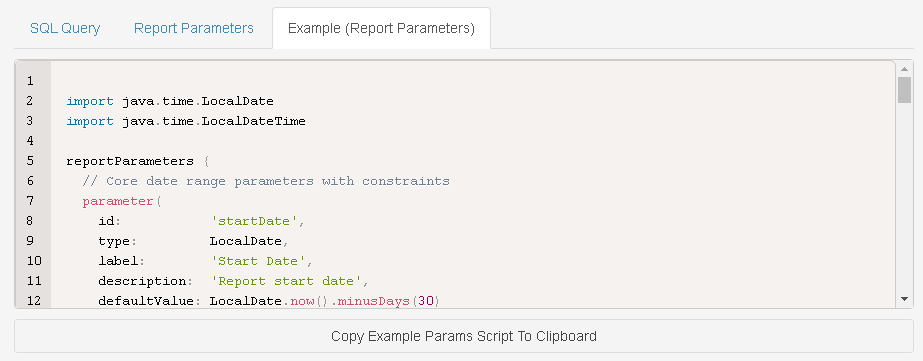
You may want to make your report parametrizable and prompt the user for parameter values at runtime. For example, to find all employees hired between a :startDate and an :endDate. You can copy and modify the provided 'Example (Report Parameters)' to fit your needs.
An even better approach is to copy both the 'Example (Report Parameters)' and your parametrized SQL query, then give them together to your LLM provider with a request like:
Using the below provided
<EXAMPLE_REPORT_PARAMETERS_GROOVY_SCRIPT_DSL>
copy paste the Example (Report Parameters) here
</EXAMPLE_REPORT_PARAMETERS_GROOVY_SCRIPT_DSL>
and the below
<SQL_QUERY>
copy paste your parametrized SQL query here
</SQL_QUERY>
give me back the full and correct groovy DSL script code for the actual parameters I need for my SQL query.
Give me just the full correct code without any other extra comment.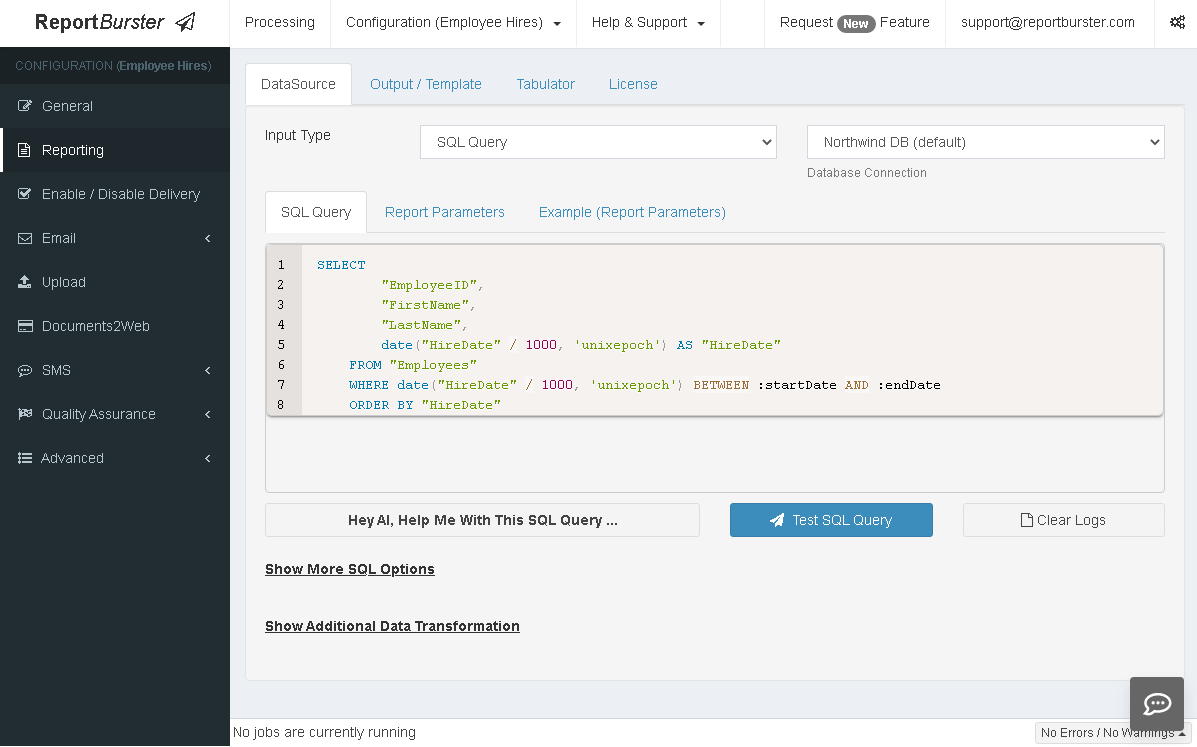
Now that you have both your SQL query and the report parameters configured, it's time to test your SQL query.
Test SQL Query
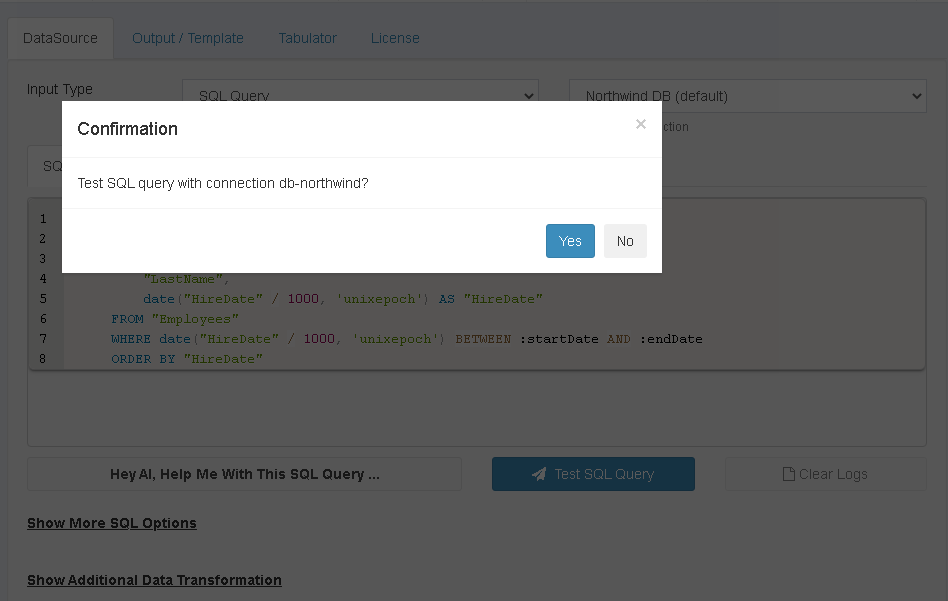
Press 'Yes', provide values for the report parameters, and press 'Test Query'.
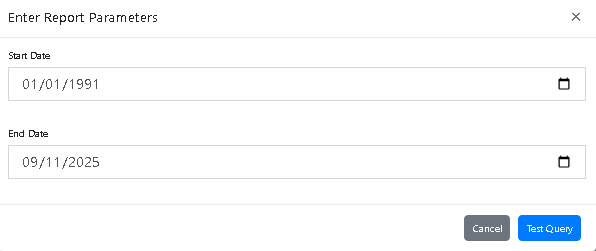
Go to the 'Tabulator' tab to see the results of the SQL Query execution.
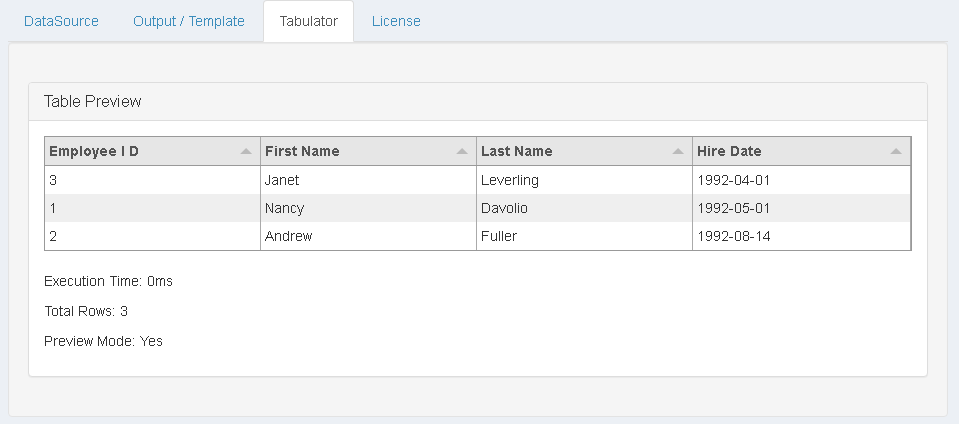
Now that your SQL query and report parameters are configured correctly, let's create the report template.
Creating Beautiful Report Layouts
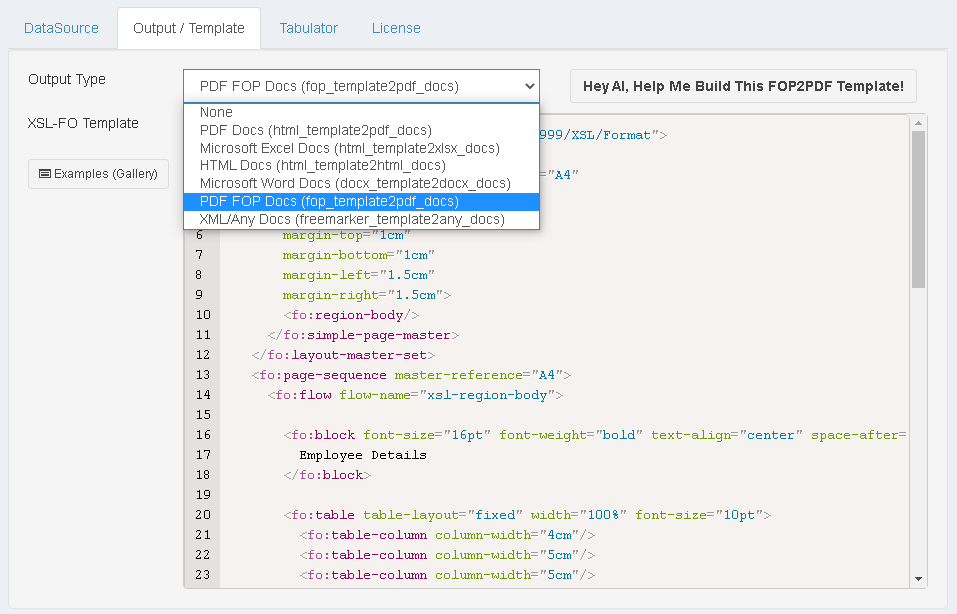
ReportBurster can generate any document type you need, including text-based documents like XML and JSON.
For this example, we'll generate PDF output reports using XSL-FO (XSL Formatting Objects), a markup language often used to create pixel-perfect PDF files.
Because you can specify the template code, the only limit to how beautiful your reports can be is your own imagination (or your boss's taste).
"Oh no, now you want me to write template code!" No worries—just use the Hei AI, Help Me With This ... button.
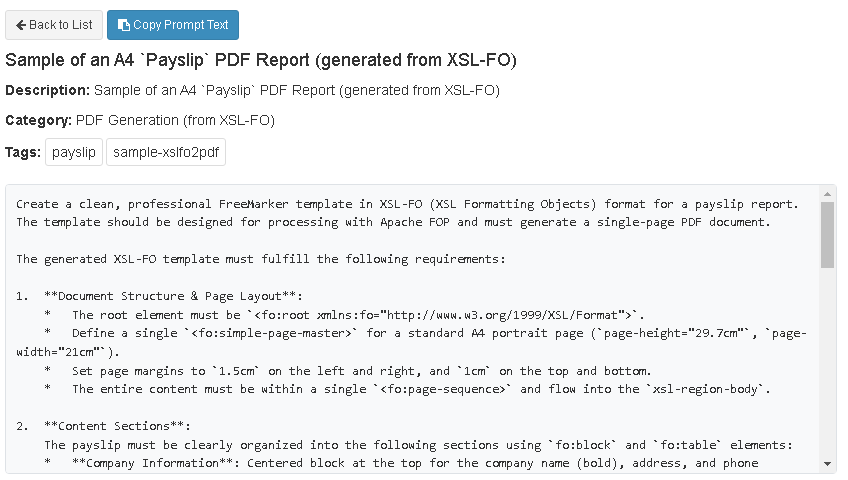
At this point, your report configuration is complete, so let's execute the report.
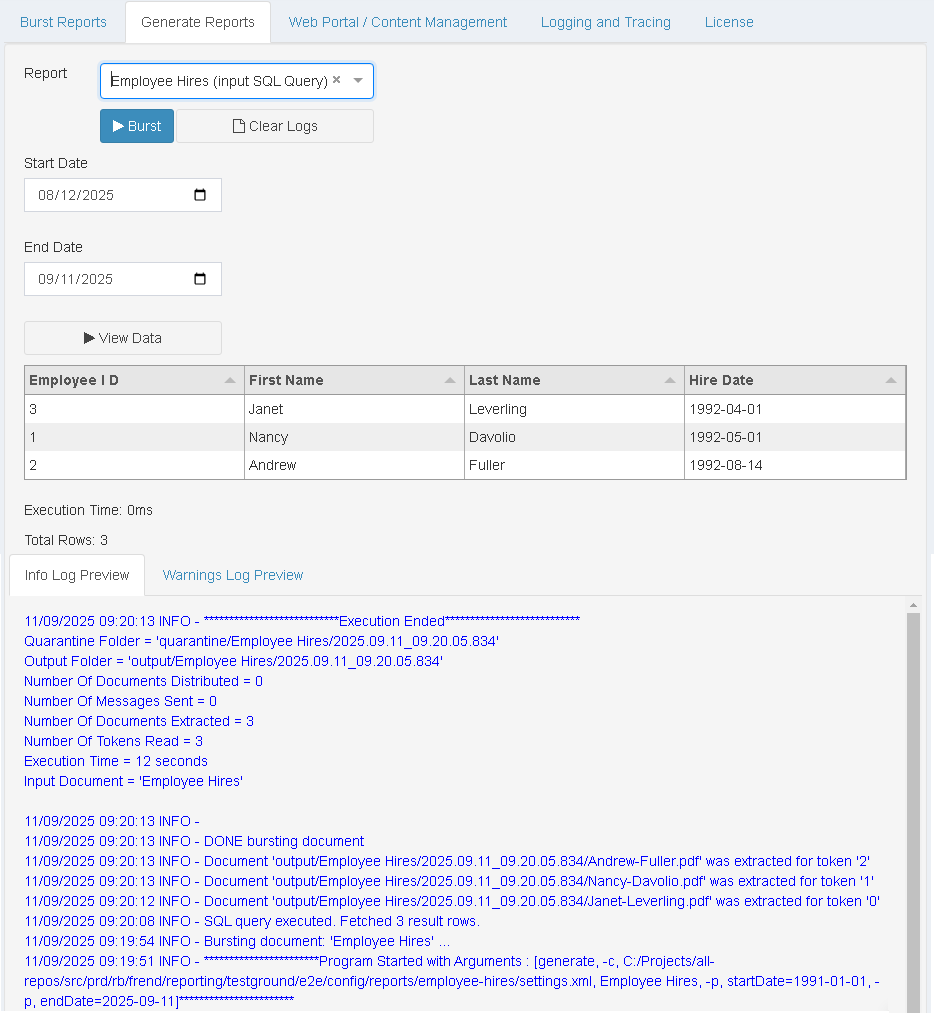
Here are the generated files: